
Vector vs. Raster: Which is Better for Logo?

Knowing the difference between vector and raster file types is a necessary thing for graphic designers.
Let’s explore how vector vs. raster graphics are different and what suits best for logo design.
Which is better for logo, vector or raster?
Being a logo designer, you need to know the advantages and disadvantages of each file type.
This is important because it allows you to do logo design work better without having any problems in the design.

The process of designing a logo requires you to be knowledgeable about all these file formats.
Knowing about the pros and cons of each will allow you to create logos flawlessly without having any glitches in the image quality.
Both of these file types are used frequently in logo design, but they are used for different needs.
When creating logo files, their selection of the right file type can be a little bit tricky and often a confusing thing for logo designers.
So, which image file type, vector or raster, should you use for your logos?
And so answer this, let’s take a look at the differences between each.
To those who are looking to know how to copyright a logo must also need to understand their difference, as it is also a file submission requirement during the registration.
Now, I will give you a better understanding which one to choose for your logo design.
But let's take a look at their basic and key differences first.
As a logo designer, you must know to create a logo package.
It can save your client from saving using incorrect file formats and therefore making logos look pixelated.
Knowing about vector and raster image differences is therefore a must thing for logo designers.
Furthermore, it will help you in making the logo handover process much smoother and will prevent clients from returning and requesting additional files.
The vector graphics are basically made up of paths, referring to specific mathematical points in the image structure.
Vector graphics can be infinitely scaled without being pixelated.
Because the paths are used to determine image size, their quality is not affected, allowing for easy scaling without loss of quality.

Using points to draw pixels, vector images not only offer clarity, but also offer sharp results even in low-resolution images.
That is why it is always recommended to use vector file types while creating logos.
It allows you to design them with perfection, offering pinpoint sharpness for every pixel.
Vector graphics are perfect for designing various types of logos due to it's advantages.
Due to the points or coordinates, it offers great perfection in scaling the resolution.
This means that you can scale up or down the vector images easily without affecting the logo's quality.
Another thing that makes vector graphics great is that they are quite lightweight in size.
Instead of having complex information about every pixel, vector graphics contain a bunch of details about the coordinates of the plane.
This makes them store lesser things as compared to raster images, which eventually results in lower-sized graphics.
Vector graphics can also be intuitively created just like you draw pictures on paper by hand.
This can be done by using various vector software like Adobe Illustrator, CorelDRAW and more others.
That is another reason why people prefer to design logos using vector software.
It gives them ease to create logo from scratch, rightly as per their requirements.
As compared to vectors, raster images (also known as Bitmaps) are composed of detailed pixels.
Raster images are made up of square-shaped pixels.
They are primarily used to create print materials and the pixels are arranged individually and have their own color details.

This can also be understood as a collection of countless tiny squares.
That is the reason why raster images do not offer much scalability.
They usually get pixelated upon zooming in, giving your logo design a bad blurry look.
Therefore, they are mostly used to create non-line art images like digitized pictures, printed images and more others.
Raster images provide a detailed rendering of the complex visuals.
This comes in handy for those designers who want to edit any image pixel by pixel.
It allows you to render multi-colored visuals by going into the details of every pixel.
That is the reason why raster software like Adobe Photoshop is so much popular among designers.
It provides image editing from the cores of pixels, allowing you to change & edit everything individually.
Raster images are considered ideal for photo editing purposes.
They can be used to create a digital painting in different types of raster-based software such as Photoshop, GIMP, and others.
To avoid getting big-sized, raster images also provide custom options to compress the pictures and reduce storage size.
However, this decreases a bit of picture quality which is why they are best recommended for digitized pictures instead of logo design.
Vector and raster images offer huge differences in the quality of your creative work, especially your logo design.
Logo designers prefer using vector graphics over raster images.
To understand the difference between these two image types, let us take a look at certain points below.

Raster graphics utilizes pixels that are arranged in a traditional grid-like structure.
On the other hand, vector graphics use advanced mathematical coordinates to draw pictures.
If you're going to ask me which of them is best for logo design, then it will definitely be the vector graphics.
However, if you are editing an actual image, choosing raster picture quality will certainly be the best option for you.
By using raster, you get the opportunity to use perfect color blends, shades and other stuff to make any picture look beautiful.
But for logo designers, vector graphics are definitely the best since it don't get pixelated when resized.
Additionally, the file extensions of vector and raster images are also quite different.
Vector images are generally saved in the file extensions of EPS, SVG, AI, and PDF.
On the other hand, raster images are generally saved in file formats including JPG and PNG.
Increasing the size of a vector image is simple, and it can be accomplished by manually defining the appropriate ratios.
Vector graphics are perfect for logo design since we can scale them infinitely.
For example, if you require an image with a resolution of 300 by 300, you may easily create it by utilizing vector graphics.

Similarly, if you want to increase its ratios further, vector images give you the option to do that as well.
The good thing about all this stuff is that your quality won’t be affected even if you’ll increase the resolution 3x times.
That is what makes vector graphics best option to create logos, script fonts, etc.
The process of increasing the size of a raster image is not as simple as it appears compared to vector graphics.
Raster images are not ideal for logo design because it became pixelated when resized.
It has the potential to significantly reduce the image's resolution and make it appear blurry, which is the last thing that we want as a logo designer.

Meanwhile, if you want to scale down the resolution of raster images, that can be done easily without affecting the quality of the picture.
Some designers also use various types of AI tools to enhance the resolution of raster images.
But still, they aren’t very effective when pictures are required to be enlarged heavily so logo designers end up choosing vector graphics over raster.
As defined above, both of these image types are used for specific types of pictures.
Where to use raster and vector images?
Raster graphics are primarily used to create non-line art images including digitized photographs, print materials, etc.

On the other hand, vector images are much more accurate which is why they are used to create graphical materials like logos, fonts, graphs and more.
Their scalability is the major reason why they are preferred to create logo design.
It allows logo designers to easily scale up or down the images without affecting the quality.
Being a logo designer, you need to be assured of using the right image type in the required pictures.
Because using the wrong one can literally affect the final outcome of your logo design.
Therefore, be mindful while choosing the appropriate image type, so that you can get your desired result.
It is very important to know every detail including the file formats of vector and raster graphics especially for logo designers.
Vector graphics have more file extension options than raster images.
This allows you to recognize vector files easily and use appropriate software to open them.

Normally, vector images are saved using the following file extensions.
These extensions are not supported by every software, which is why you also need to pick the right vector software to open them appropriately.
Meanwhile as compared to vector, the file extensions of the raster images are completely different.
You might have also noticed these extensions in your daily routine as they are quite common.
Some of the commonly known raster image extensions are as follows.
These extensions are generally associated with the actual pictures and print materials we use frequently.
Just as defined above, using appropriate software to edit vector images is also very important.
Illustrator is the best vector-based software for logo design.
Although, there are a number of advanced vector editor software available in the market, the Adobe Illustrator is still the best.

But to name a few, here are some of the vector-based software that you can use while working with your logo design.
Meanwhile, if you are working with the raster images, here are the tools that will help you to simplify editing process.
All of these software usually come up with a friendly UI that also helps to understand and work better with raster graphics.
But if you will ask me, what’s the best creative software for creating raster images, I would definitely suggest the Adobe Photoshop.
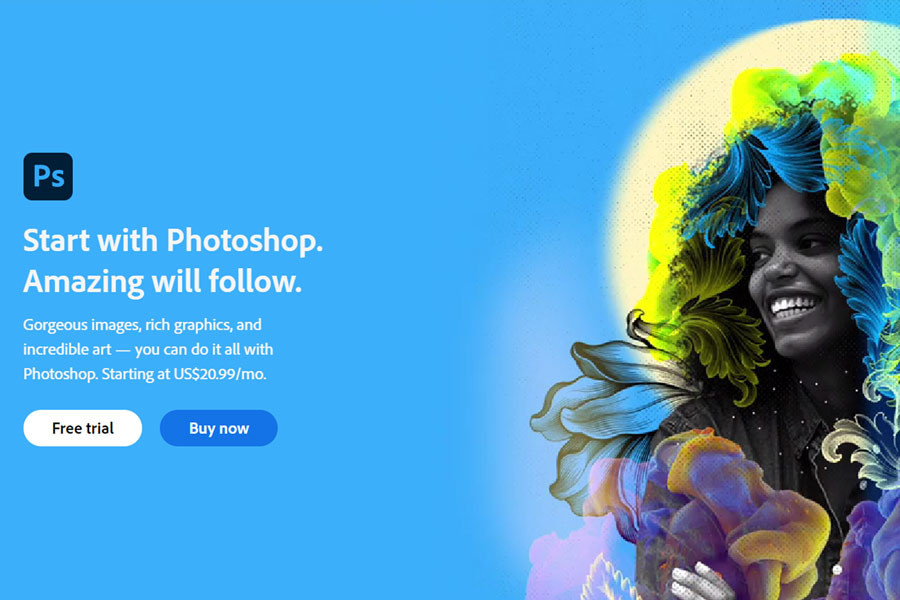
However, here are some of the raster image editors that you can access online.
Having the best software in creating a logo is a must for every designer—so it is best to use vector-based apps for creating a logo.
If you want to have these amazing apps from Adobe, you can also check out my other article where I featured the best ways to download Photoshop and Illustrator.
That brings us to the end of this blog in which we have discussed some key differentiations between raster and vector images.
As a logo designer, you need to know about both of these image types because it will help you a lot in your day-today work.
Knowing their difference will help you to choose better between them when working with your logo design.
So if you're a logo designer, then it will be highly recommended for you to use vector graphics for your logos.
It will provide you and your client the best logo design that can be scaled infinitely without decreasing its quality.
Additionally, you must also know which is the best software for vector graphics, and that's definitely the Adobe Illustrator.
You can check out my other article where I featured the ways on how to download Illustrator for free.
Did I miss something?—Leave a comment below.
As an Amazon Associate, I earn from qualifying purchases.


